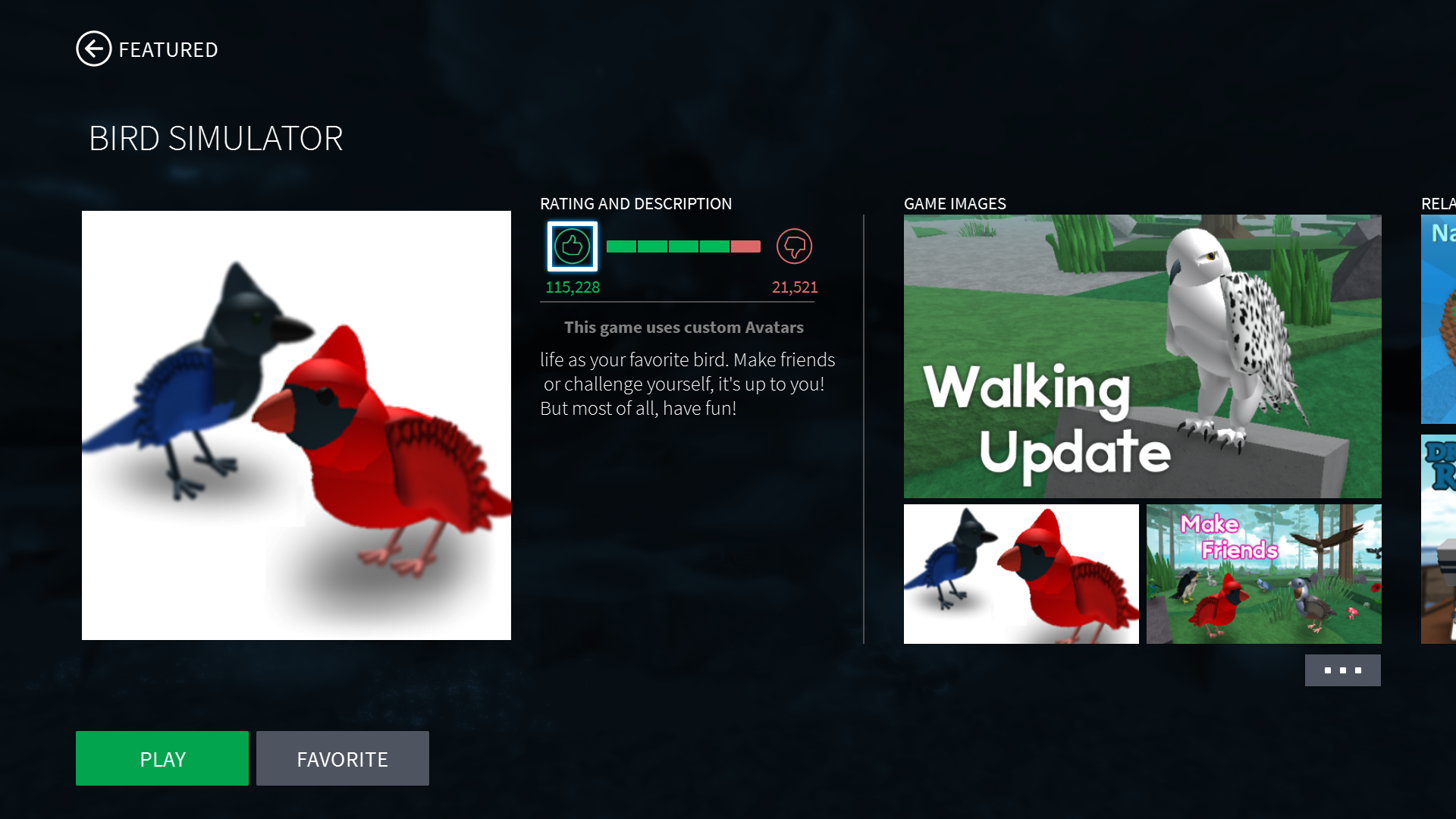To rate an experience on Xbox for Roblox, you must first play it. After you've played it you can rate the experience. While on the experience's screen, select the Thumb Up or Thumb Down icon and hit A.
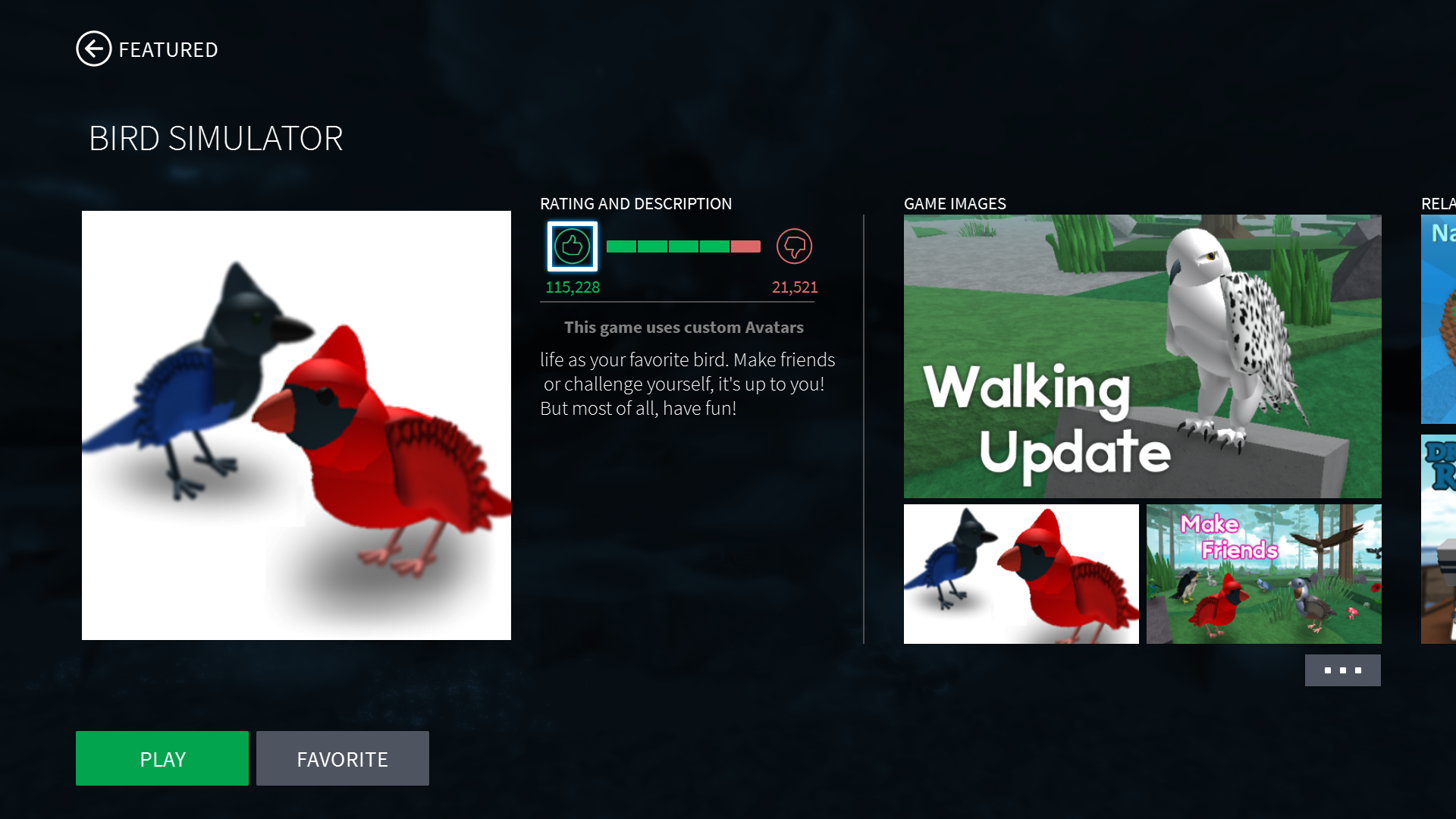
To rate an experience on Xbox for Roblox, you must first play it. After you've played it you can rate the experience. While on the experience's screen, select the Thumb Up or Thumb Down icon and hit A.